Friday, 31 August 2012
How To Restore Gmail Contacts. There are many times in life when a do-over can come in handy. Perhaps you clicked “Send” on an email that was better left unsaid, or “Delete” on a contact before realizing you still needed it. Just like Gmail lets you unsend a message, you can now have a second chance with your contacts too.
Google have added a new feature to Google Contacts that allows you to revert your contact list and undo any mistakes made up to 30 days in the past. Let’s say you accidentally deleted a bunch of contacts or wiped the contact data from your Gmail account by mistake while syncing to another device.
Google have added a new feature to Google Contacts that allows you to revert your contact list and undo any mistakes made up to 30 days in the past. Let’s say you accidentally deleted a bunch of contacts or wiped the contact data from your Gmail account by mistake while syncing to another device.
How to Restore Gmail Contacts
1) Visit Gmail’s Contacts section,
2) Select “Restore contacts” in the “More actions” menu, and choose the time you would like to revert to.
Your contacts will be restored to exactly the same state they were in at that time — any contacts that didn’t exist then will be deleted and any that have since been added will be deleted. Don’t worry, you can always undo this change by restoring again if you didn’t get the time right.
2) Select “Restore contacts” in the “More actions” menu, and choose the time you would like to revert to.
Your contacts will be restored to exactly the same state they were in at that time — any contacts that didn’t exist then will be deleted and any that have since been added will be deleted. Don’t worry, you can always undo this change by restoring again if you didn’t get the time right.
Friday, 31 August 2012 by Unknown · 0
Gmail voice and video chat makes it easy to stay in touch with friends and family using your computer’s microphone and speakers. But until now, this required both people to be at their computers, signed into Gmail at the same time. Given that most of us don’t spend all day in front of our computers, we thought, “wouldn’t it be nice if you could call people directly on their phones?”
With the ability to call phones built right into Gmail, you no longer have to get out your phone and retype a number anytime someone send you one in an email or chat message. Starting today, you’ll see that phone numbers appear as links, like this:
Just click the number, and Gmail’s dialpad will pop up, already populated with the number you’re trying to call.
Click “Call” and voilà! Of course, if you don’t already have the voice and video plugin installed, you’ll be prompted to do that first.
You’ll also see a little green phone icon next to numbers in your contacts which you can use to do the same thing.
With the ability to call phones built right into Gmail, you no longer have to get out your phone and retype a number anytime someone send you one in an email or chat message. Starting today, you’ll see that phone numbers appear as links, like this:
Just click the number, and Gmail’s dialpad will pop up, already populated with the number you’re trying to call.
Click “Call” and voilà! Of course, if you don’t already have the voice and video plugin installed, you’ll be prompted to do that first.
You’ll also see a little green phone icon next to numbers in your contacts which you can use to do the same thing.
by Unknown · 0
Google announced the introduction of Gmail Tap. People wanted some more information, so google has shared an in-depth interview with their product lead.That they are introducing new feature called Gmail Tap for the Mobile users, and that too using two characters “DOT” and “DASH”. Lets find behind the scenes update and look at Gmail Tap.
With Gmail Tap on your phone, you’ll be able to:
Tap without looking at your screen
Replace 26 keys with 2
Double your productivity by typing two emails at once
Features of Gmail Tap
Two keys: dot and dash
Space bar: added to increase typing speeds
Multi-email mode: dual threaded keyboard (Warning: power users only)
Predictive text mode: autocomplete re-imagined
Optional audio feedback: engage all your senses
Coming Soon on Gmail Tap
Ship to shore mode: activates your phone’s flash to communicate with other power users across an ocean (of people)
Table tap: microphone enabled off screen tapping
Double-black diamond mode: adds a third, fourth and more keyboards for writing up to 8 messages at once
Gmail Tap is a binary language that only uses two characters — dots and dashes, making it easy to learn:
- In a hurry to use this app on your smart phone?
- You might get “Oops! Gmail Tap is a bit too popular right now. We suggest you try downloading it again next year.” Gotcha.. April Fool!!!!!
Introducing Gmail Tap
With Gmail Tap on your phone, you’ll be able to:
Tap without looking at your screen
Replace 26 keys with 2
Double your productivity by typing two emails at once
Features of Gmail Tap
Two keys: dot and dash
Space bar: added to increase typing speeds
Multi-email mode: dual threaded keyboard (Warning: power users only)
Predictive text mode: autocomplete re-imagined
Optional audio feedback: engage all your senses
Coming Soon on Gmail Tap
Ship to shore mode: activates your phone’s flash to communicate with other power users across an ocean (of people)
Table tap: microphone enabled off screen tapping
Double-black diamond mode: adds a third, fourth and more keyboards for writing up to 8 messages at once
Gmail Tap is a binary language that only uses two characters — dots and dashes, making it easy to learn:
- In a hurry to use this app on your smart phone?
- You might get “Oops! Gmail Tap is a bit too popular right now. We suggest you try downloading it again next year.” Gotcha.. April Fool!!!!!
Video about Gmail Tap [Behind-the-Scenes]
Introducing Gmail Tap
by Unknown · 0
Wednesday, 8 August 2012
Mobile Spy is the next generation of smartphone spy software. Do you suspect that your child or employee is abusing their SMS or vehicle privileges? If yes, then this software is ideal for you. Install this small program directly onto your compatible smartphone you want to monitor to begin recording.
Using the Internet capabilities of your phone, recorded activities, logs and GPS locations are quickly uploaded to your Mobile Spy account. To view the results, you simply login to your secure account at the Mobile Spy web site. Logs are displayed by categories and sorted for easy browsing.
The software is completely stealth and works independently. Mobile Spy does not rely on the phone's call and message logs to record activities. So even if the user tries to delete their tracks, the data will still be retained and uploaded. Compatible with most models of iPhone, BlackBerry or Android phones! Also compatible with Windows Mobile, Symbian OS and iPad.
Features:
Call Log: Each incoming and outgoing number is logged along with duration and time stamp.
SMS (Text Messages) Log:Every text message is logged even if the phone's logs are deleted. Includes full text.
GPS Locations Log: GPS postions are uploaded every thirty minutes with a link to a map.
Contacts: Every contact on the phone is logged. New contacts added are also recorded.
Tasks: All personal tasks that are created are logged and viewable.
Memos: Every memo input into the phone is logged and viewable.
Cell ID Locations:
ID information on all cell towers that the device enters into range of is recorded.
E-Mail Log:
All inbound & outbound email activity from the primary email account is recorded.
Calendar Events:
Every calendar event is logged. Date, time, and locations are recorded.
URL (Website) Log:
All URL website addresses visited using the phone's browser are logged.
Photo & Video Log:
All photos & videos taken by the phone are recorded & are viewable.
For more info log on to :www.mobile-spy.com
Using the Internet capabilities of your phone, recorded activities, logs and GPS locations are quickly uploaded to your Mobile Spy account. To view the results, you simply login to your secure account at the Mobile Spy web site. Logs are displayed by categories and sorted for easy browsing.
The software is completely stealth and works independently. Mobile Spy does not rely on the phone's call and message logs to record activities. So even if the user tries to delete their tracks, the data will still be retained and uploaded. Compatible with most models of iPhone, BlackBerry or Android phones! Also compatible with Windows Mobile, Symbian OS and iPad.
Features:
Call Log: Each incoming and outgoing number is logged along with duration and time stamp.
SMS (Text Messages) Log:Every text message is logged even if the phone's logs are deleted. Includes full text.
GPS Locations Log: GPS postions are uploaded every thirty minutes with a link to a map.
Contacts: Every contact on the phone is logged. New contacts added are also recorded.
Tasks: All personal tasks that are created are logged and viewable.
Memos: Every memo input into the phone is logged and viewable.
Cell ID Locations:
ID information on all cell towers that the device enters into range of is recorded.
E-Mail Log:
All inbound & outbound email activity from the primary email account is recorded.
Calendar Events:
Every calendar event is logged. Date, time, and locations are recorded.
URL (Website) Log:
All URL website addresses visited using the phone's browser are logged.
Photo & Video Log:
All photos & videos taken by the phone are recorded & are viewable.
For more info log on to :www.mobile-spy.com
Wednesday, 8 August 2012 by Unknown · 0
Tuesday, 7 August 2012
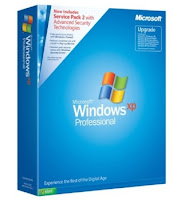 You have a copy of Windows XP which several times pop up message about its activation, you don't have internet connection to activate your XP. So here's the trick that can help you get rid of this problem. Please note that this trick will only work on ordinary Windows XP SP1-SP2 installation that too before installing any other program on it i.e
You have a copy of Windows XP which several times pop up message about its activation, you don't have internet connection to activate your XP. So here's the trick that can help you get rid of this problem. Please note that this trick will only work on ordinary Windows XP SP1-SP2 installation that too before installing any other program on it i.eyour installation must be fresh to make this trick work out. Also it will not work on OEM version of Windows XP so if this trick doesn't work for you check your copy for OEM.
Method :
Open Notepad and copy following lines in it,
Windows Registry Editor Version 5.00
[HKEY_LOCAL_MACHINESOFTWAREMicrosoftWindows NTCurrentVersion]
“CurrentBuild”=”1.511.1 () (Obsolete data – do not use)”
“ProductId”=”55274-640-1011873-23081″
“DigitalProductId”=hex:a4,00,00,00,03,00,00,00,35,35,32,37,34,2d,36,34,30,2d,
31,30,31,31,38,37,33,2d,32,33,30,38,31,00,2e,00,00,00,41,32,32,2d,30,30,30,
30,31,00,00,00,00,00,00,00,86,56,4e,4c,21,1b,2b,6a,a3,78,8e,8f,98,5c,00,00,
00,00,00,00,dd,da,47,41,cc,6b,06,00,00,00,00,00,00,00,00,00,00,00,00,00,00,
00,00,00,00,00,00,00,00,00,00,00,38,31,30,32,36,00,00,00,00,00,00,00,b5,16,
00,00,83,83,1f,38,f8,01,00,00,f5,1c,00,00,00,00,00,00,00,00,00,00,00,00,00,
00,00,00,00,00,00,00,00,00,00,00,00,00,00,00,00,00,66,e5,70,f3
“LicenseInfo”=hex:33,b7,21,c1,e5,e7,cd,4b,fd,7c,c6,35,51,fd,52,57,17,86,3e,18,
d3,f4,8c,8e,35,32,7b,d1,43,8d,61,38,60,a4,ca,55,c9,9a,35,17,46,7a,4f,91,fc,
4a,d9,db,64,5c,c4,e2,0f,34,f3,ea
[HKEY_LOCAL_MACHINESOFTWAREMicrosoftWindows NTCurrentVersionWPAEvents]
“OOBETimer”=hex:ff,d5,71,d6,8b,6a,8d,6f,d5,33,93,fd
[HKEY_LOCAL_MACHINESOFTWAREMicrosoftWindows NTCurrentVersion]
“CurrentBuild”=”1.511.1 () (Obsolete data – do not use)”
“ProductId”=”55274-640-1011873-23081″
“DigitalProductId”=hex:a4,00,00,00,03,00,00,00,35,35,32,37,34,2d,36,34,30,2d,
31,30,31,31,38,37,33,2d,32,33,30,38,31,00,2e,00,00,00,41,32,32,2d,30,30,30,
30,31,00,00,00,00,00,00,00,86,56,4e,4c,21,1b,2b,6a,a3,78,8e,8f,98,5c,00,00,
00,00,00,00,dd,da,47,41,cc,6b,06,00,00,00,00,00,00,00,00,00,00,00,00,00,00,
00,00,00,00,00,00,00,00,00,00,00,38,31,30,32,36,00,00,00,00,00,00,00,b5,16,
00,00,83,83,1f,38,f8,01,00,00,f5,1c,00,00,00,00,00,00,00,00,00,00,00,00,00,
00,00,00,00,00,00,00,00,00,00,00,00,00,00,00,00,00,66,e5,70,f3
“LicenseInfo”=hex:33,b7,21,c1,e5,e7,cd,4b,fd,7c,c6,35,51,fd,52,57,17,86,3e,18,
d3,f4,8c,8e,35,32,7b,d1,43,8d,61,38,60,a4,ca,55,c9,9a,35,17,46,7a,4f,91,fc,
4a,d9,db,64,5c,c4,e2,0f,34,f3,ea
[HKEY_LOCAL_MACHINESOFTWAREMicrosoftWindows NTCurrentVersionWPAEvents]
“OOBETimer”=hex:ff,d5,71,d6,8b,6a,8d,6f,d5,33,93,fd
Now save this file with .reg extension double click on it, refresh your computer and restart it. You must be done.
Tuesday, 7 August 2012 by Unknown · 0
Subscribe to:
Comments (Atom)














