Thursday, 31 May 2012
ScribeFire (previously Performancing for Firefox)
by Christopher Finke, PerformancingScribeFire (previously Performancing for Firefox) is a full-featured blog editor that integrates with your browser and lets you easily post to your blog.
Version 1.4.0.1 — March 28, 2007
Organizing and sharing your pictures is easier than ever with Firefox Companion for Kodak EasyShare Gallery. Upload photos directly to your Kodak EasyShare Gallery, all within your browser. Drag, drop and arrange pictures adding photo titles, and...
Version 1.0.9.2 — February 14, 2007
Allows you to customize the way a webpage displays using small bits of JavaScript. ...
Version 0.7.20070607.0 — June 7, 2007
If you use Firefox on more than one computer, you'll want Foxmarks. Install Foxmarks on each computer, and it will work silently in the background to keep your bookmarks synchronized. As a bonus, log in to my.foxmarks.com from any computer anywhere to access your bookmarks.
Version 1.0.1 — May 7, 2007
With Clipmarks, you can clip the best parts of web pages. Whether it's a paragraph, sentence, image or video, you can capture just the pieces you want without having to bookmark the entire page.
Version 2.0.5 — May 24, 2007
Jeteye is a unique Web-based application and service that is designed for the next generation of enterprise and consumer use of the Web. Jeteye changes how we interact with the web, in an era where communication and social computing are more...
Version 1.0.2.20070118114558 — January 18, 2007
While you are surfing Yoono instantly reveals what others have discovered: websites, people and articles. Create a rich scrapbook of your favorite stuff with the new "Buzz It!" feature, one-click grab and share videos, photos and texts from any web page.
Version 4.0.1.4774 — June 4, 2007
BlueOrganizer is the new smart-browsing technology for Firefox. It automatically recognizes things like books, wine, travel destinations and offers contextual shortcuts between your favorite sites. With BlueOrganizer you can instantly send books to your Amazon Wishlist, find wines with similar taste on Wine.com, lookup maps on Google - all from one simple, personalized menu.
Version 3.3 — June 4, 2007
A clean, easy to use and highly extensible Internet Relay Chat (IRC) client.
Version 0.9.78.1 — April 5, 2007
View a Yahoo! map of a selected address without having to open a new window or tab.
Version 1.1.0 — August 2, 2006
LinkedIn is an online network of more than 10.5 million experienced professionals. LinkedIn helps you be more effective in your daily work and opens doors to opportunities by helping you develop and manage your network of business...
Version 3.0.1 — April 30, 2007
Cooliris Previews gives you the power to browse and share Web links and rich media faster. Just mouse over any link, and the Cooliris preview window immediately appears to show you the content. To email it, just click.
Version 2.3.9 — May 31, 2007
You don't have time to read ALL those Blogs! Let RovR do it for you. Rovr fetches posts from your favorite blogs about whatever you're browsing, showing summaries you can open in-place to read posts right on the page they’re about. Blogrovr also suggests popular items AND lets you Twitter about any site you're on too.
Version 1.1.322 — May 22, 2007
1-Click Answers TM will save you even more time with AnswerTips that instantly deliver the information you are looking for. Just point at any word, hold the Alt key (Ctrl in Linux) and click. Upon letting go, an AnswerTip in the form of a pop-up...
Version 2.2.27 — May 28, 2007
A constantly improving RSS and Atom feed reader. It is fairly powerful, feature rich, well supported and has comprehensive online help.
Version 2.1.9.2 — May 29, 2007
The Pronto Shopping Messenger brings you instant price comparisons when you shop online via a small message window that alerts you of potential savings. With over 63 million products from over 60,000 merchants, Pronto is the most comprehensive...
Version 0.9.8 — October 6, 2006
Allows to choose if you want to view a PDF file inside the browser (as PDF or HTML), if you want to view it outside Firefox with your default or custom PDF reader, or if you want to download it!
Version 0.8.1 — June 2, 2007
Firebug integrates with Firefox to put a wealth of development tools at your fingertips while you browse. You can edit, debug, and monitor CSS, HTML, and JavaScript live in any web page...
Version 1.05 — April 24, 2007
Ever been annoyed by all those ads and banners on the internet that often take longer to download than everything else on the page? Install Adblock Plus now and get rid of them.
Version 0.7.5.1 — May 1, 2007
View and manage downloads from a tidy statusbar - without the download window getting in the way of your web browsing.
Version 0.9.4.7 — June 7, 2007
This extension seamlessly integrates your browser with del.icio.us (http://del.icio.us/), the leading social bookmarking service on the Web.
Version 1.5.29 — April 18, 2007
Adds a menu and a toolbar with various web developer tools.
Version 1.1.4 — June 5, 2007
Get international weather forecasts from AccuWeather.com, and display it in any toolbar or statusbar with this highly customizable and unobtrusive...
Version 0.9.5.2 — February 28, 2007
StumbleUpon lets you "channelsurf" the best-reviewed sites on the web. It is a collaborative surfing tool for finding and sharing great sites. This helps you find interesting webpages you wouldn't think to search for.
Version 3.05 — April 19, 2007
Do you listen to Music while surfing the Web? FoxyTunes lets you control almost any media player and find lyrics, covers, videos, bios and much more with a click right from your browser.
Version 2.9 — April 28, 2007Thursday, 31 May 2012 by Unknown · 0
Just follow the following steps and you will be able to login in gmail and orkut with multiple accounts. Through this you will be able to make profiles in your firefox.
Step 1:
Open system properties(by right clicking my computer), choose tab advanced, click to environment variables button. in system variables section, click new. type this information to each textbox.
Step 2:
variable name: moz_no_remote (should be all small letter).
variable value: 1
Step 3:
open firefox icon's properties(from desktop and quick launch). add extension -p to command line(like "c:\program files\mozilla firefox\firefox.exe" -p). press ok.
When you will open firefox it will prompt for profile selection create a profile,open firefox login to orkut open once more use another profile login.
Step 1:
Open system properties(by right clicking my computer), choose tab advanced, click to environment variables button. in system variables section, click new. type this information to each textbox.
Step 2:
variable name: moz_no_remote (should be all small letter).
variable value: 1
Step 3:
open firefox icon's properties(from desktop and quick launch). add extension -p to command line(like "c:\program files\mozilla firefox\firefox.exe" -p). press ok.
When you will open firefox it will prompt for profile selection create a profile,open firefox login to orkut open once more use another profile login.
by Unknown · 0
We usually set password for our memory card for privacy and security, but the common mistake every one does at least once in our life time is forgetting password.If you does then the only option is to format your memory card with the help of the card reader and eventually the loss of all your data stored on it. There is a way to break the security wall. If you are a Symbian device lover then no need to worry about the password. You can crack them in few minutes.
In this tutorial I am going to teach you how to reset your memory card password in easy step. Before we start you need to have X-plore (application used to explore your system files and folder even the hidden folders in your device)

Step1: Install X-Plore in your mobile. If you want to download X-Plore search around internet you can download free trail.
Step2: Open your X-plore apps and Press 0(Zero) and check which you have marked the “show the system files”
Step3: Once you done that now go to the following path C:/Sys/Data/Mmcstore
Step4: Once you reached there you need to press “3″ under option to set it in the Hex-viewer
Step5: See the third column you will able to see a line of code ! TMSD02G (c??”?x???6?2?6?2?6). Just check the character between the “?” it is your password ie: 62626
Note: If you have not set the password, then you will not able to gain access to C:/Sys/Data
In this tutorial I am going to teach you how to reset your memory card password in easy step. Before we start you need to have X-plore (application used to explore your system files and folder even the hidden folders in your device)
Step1: Install X-Plore in your mobile. If you want to download X-Plore search around internet you can download free trail.
Step2: Open your X-plore apps and Press 0(Zero) and check which you have marked the “show the system files”
Step3: Once you done that now go to the following path C:/Sys/Data/Mmcstore
Step4: Once you reached there you need to press “3″ under option to set it in the Hex-viewer
Step5: See the third column you will able to see a line of code ! TMSD02G (c??”?x???6?2?6?2?6). Just check the character between the “?” it is your password ie: 62626
Note: If you have not set the password, then you will not able to gain access to C:/Sys/Data
by Unknown · 0
Wednesday, 30 May 2012
Some of the ISPs in India have already started blocking torrent websites (The PirateBay, Torrentz, etc.) as well as some legal video sharing websites (like Vimeo, DailyMotion). Nowadays, when someone tries to access these websites, he/she may receive a rather annoying message:

Currently, two of the Indian ISPs – namely Reliance and Airtel – have blocked specific websites. The reason for blocking is yet unclear but the citing of a Court order in the display message gives us a clue. The US Government has already blocked websites in the past on grounds of copyright infringement and it is certain that other countries have also started to follow suit. Torrents have regularly provided users access to copyrighted content worldwide; particularly new movie releases which could be downloaded through torrents.
However, websites like Vimeo and DailyMotion are legal video sharing websites like Youtube and the reason is still unclear as to why these websites have been blocked as per “Court Orders”. In the coming days, we might also start seeing other service providers blocking number of websites on Governmental issues.
There is, however, a way users can still access these blocked websites legally without using a proxy. The trick lies in the protocol used for accessing the website. The sites being blocked in India are generally done so by using filters through the network that prevent the sites from opening. More often, these filters generally work on normal channels and don’t block secured websites.
You can access the Secured Version of the blocked websites using “https” instead of “http” in the address bar. When you open the blocked site with “https”, the website opens without any errors and you get a fully functional website.


 Most people try to access these websites via Proxy; but using a proxy has its own disadvantages. The proxy network that a person is using maybe insecure. Moreover, proxys slow down network access speeds considerably. This is because all requests are channeled through the proxy server which handles a large number of clients, which causes slow response times.
Most people try to access these websites via Proxy; but using a proxy has its own disadvantages. The proxy network that a person is using maybe insecure. Moreover, proxys slow down network access speeds considerably. This is because all requests are channeled through the proxy server which handles a large number of clients, which causes slow response times.
Using https does not need a proxy and sites can be opened directly and response times are also quick as it is not channeled through any public server.
“Access to this site has been blocked as per Court Orders“
Currently, two of the Indian ISPs – namely Reliance and Airtel – have blocked specific websites. The reason for blocking is yet unclear but the citing of a Court order in the display message gives us a clue. The US Government has already blocked websites in the past on grounds of copyright infringement and it is certain that other countries have also started to follow suit. Torrents have regularly provided users access to copyrighted content worldwide; particularly new movie releases which could be downloaded through torrents.
However, websites like Vimeo and DailyMotion are legal video sharing websites like Youtube and the reason is still unclear as to why these websites have been blocked as per “Court Orders”. In the coming days, we might also start seeing other service providers blocking number of websites on Governmental issues.
There is, however, a way users can still access these blocked websites legally without using a proxy. The trick lies in the protocol used for accessing the website. The sites being blocked in India are generally done so by using filters through the network that prevent the sites from opening. More often, these filters generally work on normal channels and don’t block secured websites.
You can access the Secured Version of the blocked websites using “https” instead of “http” in the address bar. When you open the blocked site with “https”, the website opens without any errors and you get a fully functional website.
Default view of the Site
Website with https
Using https does not need a proxy and sites can be opened directly and response times are also quick as it is not channeled through any public server.
Wednesday, 30 May 2012 by Unknown · 0
Tuesday, 29 May 2012
Nokia is one of the largest selling phones across the globe. Most of us own a Nokia phone but are unaware of it’s originality. Are you keen to know whether your Nokia mobile phone is original or not? Then you are in the right place and this information is specially meant for you. Your phones IMEI (International Mobile Equipment Identity) number confirms your phone’s originality.
Press the following on your mobile *#06# to see your Phone’s IMEI number(serial number).
Then check the 7th and 8th numbers
Phone serial no. x x x x x x ? ? x x x x x x x
IF the Seventh & Eighth digits of your cell phone are 02 or 20 this means your cell phone was assembled in Emirates which is very Bad quality
IF the Seventh & Eighth digits of your cell phone are 08 or 80 this means your cell phone was manufactured in Germany which is fair quality
IF the Seventh & Eighth digits of your cell phone are 01 or 10 this means your cell phone was manufactured in Finland which is very Good
IF the Seventh & Eighth digits of your cell phone are 00 this means your cell phone was manufactured in original factory which is the best Mobile Quality
IF the Seventh & Eighth digits of your cell phone are 13 this means your cell phone was assembled in Azerbaijan which is very Bad quality and also dangerous for your health.
Press the following on your mobile *#06# to see your Phone’s IMEI number(serial number).
Then check the 7th and 8th numbers
Phone serial no. x x x x x x ? ? x x x x x x x
 |
| Nokia IMEI |
IF the Seventh & Eighth digits of your cell phone are 02 or 20 this means your cell phone was assembled in Emirates which is very Bad quality
IF the Seventh & Eighth digits of your cell phone are 08 or 80 this means your cell phone was manufactured in Germany which is fair quality
IF the Seventh & Eighth digits of your cell phone are 01 or 10 this means your cell phone was manufactured in Finland which is very Good
IF the Seventh & Eighth digits of your cell phone are 00 this means your cell phone was manufactured in original factory which is the best Mobile Quality
IF the Seventh & Eighth digits of your cell phone are 13 this means your cell phone was assembled in Azerbaijan which is very Bad quality and also dangerous for your health.
Tuesday, 29 May 2012 by Unknown · 2
Monday, 28 May 2012
Unfriend Finder is a user script that adds some simple functionalities to Facebook. Namely, seeing who unfriended you, and seeing a list of your pending friend requests – another thing Facebook doesn’t officially let you see.

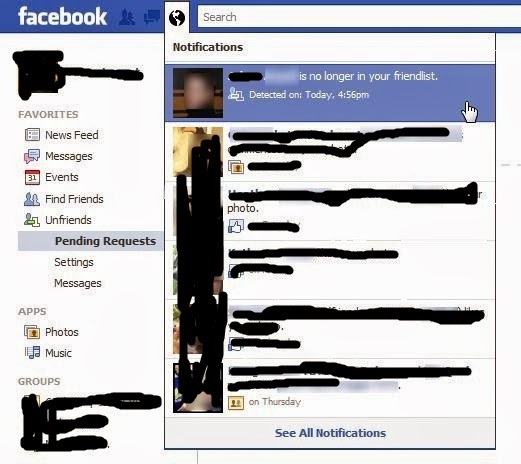
The installation process depends on the browser you’re using (Chrome, Firefox, Safari, Opera and IE are supported). Visit the help section for specific instructions for your browser. For Chrome, you will only have to install an extension. For Firefox, you will have to first install Greasemonkey, and then install the script. After installation, you will see a new menu called “Unfriends”

When someone unfriends you, a small number will appear next to the menu. You will also get a notification about it (which you can deactivate through the settings).
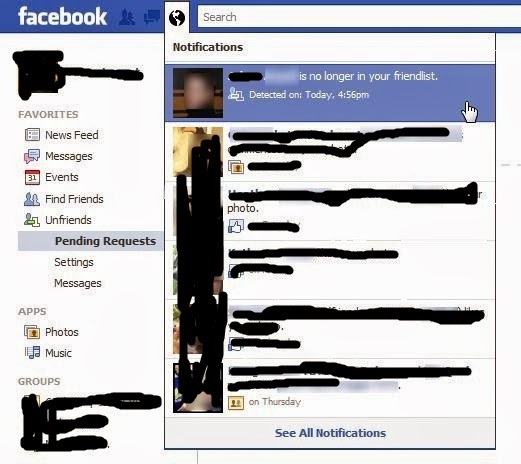
Hope You Like the trick! Pls Do Like And Comment The Post!!
Monday, 28 May 2012 by Unknown · 0
Sunday, 27 May 2012
Didn't like the New Facebook chat style? wanna get hooked up with the Old Style Chat SideBar?
Try This:
There are some tools to make that happen, Facebook Chat Sidebar Disabler a browser extension that makes it for free.
Features of Facebook Chat Sidebar Disabler:
1.Disable the Chat Sidebar and return to the Old Normal Chat.2.Use Friend Lists to limit your availability and group your Chat contacts.
3.Link the name in chat windows titlebar to contact's profile.
4.Revert the blue top bar to the old style one.
5.Stick the blue top bar at the top of the window.
6.Add a shadow below the blue top bar.
7.Hide the ticker in the home page and/or inside games.
8.Enable or disable extension features via a settings panel.
Facebook Chat Sidebar Disabler is compatible with browsers listed below:
- Mozilla Firefox
- Opera
- Google Chrome
You can easily download the add on from the following links:
For:
Sunday, 27 May 2012 by Unknown · 0
Saturday, 26 May 2012
Check the list below for the best sites to find any software’s serial key. To find your favorite software’s serial key, simply enter the software name in search box at these sites and you will get lots of serial keys compatible with your software.
1. Youserials :
4. Super Serials :
5. Serial Portal :
Enjoy The Free software serial keys…
Saturday, 26 May 2012 by Unknown · 0
Subscribe to:
Comments (Atom)







